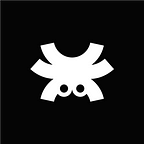How to Manage WiFi Networks from a Centralized Dashboard in few steps with Tanaza
Tanaza is definetly the ultimate software to manage WiFi networks in few seconds and in easy way thanks a complete and intuitive cloud-based platform.
If you already know it. I suggest you to try it because developers continue to add new features and sales are always ready to help you to understand the potential of this incredible platform:
SCHEDULE A GUIDED DEMO
REQUEST A 15-DAYS FREE TRIAL
If you don’t know Tanaza, please you continue with this reading.
Complexity. In the world of today, complexity is becoming a sort of mantra into the network sector. Complexity is everywhere: more data, more tools, more platforms, more professionalism, more scenarios.
And if was there a platform that can reduce this huge ecosystem of complexity? If was there a wifi management platform that can help to reduce the redudency of work and at the same time to bring networking sector to the next era of hardware and software disaggregation?
This platform exists yet. And it is Tanaza.
Tanaza is a cloud platform for IT professionals to operate Wi-Fi networks. The software has a solid powerful Linux-based Operating System compatible with multiple brands’ WiFi access points for indoor and outdoor deployments. The platform allows IT professionals to manage, and monitor multiple WiFi devices from a single cloud dashboard.
And this innovative wifi cloud platform is one of the most interesting “killer application feature”. In the past or with other today wifi management platform alternatives, it happens that to configure or manage WiFi parameters for several access points or SSIDs, user had to check multiple platforms and, often, to learn technical papers about different software.
Lots and lots of losing time.
With Tanaza, this concept of complexity becomes the past. It’s enough to open a single account and type all the MAC addresses of the access points. There is no limit at the number of APs user can add to the platform. Here the procedure after user has opened an account:
DONE.
Sounds cool, right? In two single actions, user have configured an AP into the centralized platform and from now he/she have full control of the main WiFi parameters as:
- Network stats (real-time bandwidth performance, real-time max concurrent clients)
- Top clients per usage
- Top devices per usage
- Data about 2.4ghz and 5ghz channels
All from one single platform.
With Tanaza you can also create a customized guest WiFi experience in the authentication page of public hotspot without ANY coding experience.
The Tanaza Splash Page Editor lets to customize several options with a simple visual interface:
User can customize blocks of text, images, terms conditions, login buttons, regulatize the sizes and the design of <header>, <body>,<footer> elements with a simple click of the mouse.
Obvously, Tanaza is a wifi cloud management platform designed by developers also for other developers and creative designer.
Then, users can personalize wifi hotspot splash page with custom code in order to create infinite creative layout and give the possibility to the final user to define the most appreciable design for own needs. Without imposed limits.
Alternatively, to customized splash pages, users can further connect external splash pages hosted with other providers like PurpleWiFi, Cloud4Wi or Aislelabs, to the new Tanaza platform.
Similarly, if users have a custom splash page in use, it is possible to connect it to the platform. Users should follow the Tanaza guidelines on how to enable the custom splash page, and it will be all set. However, it might require some coding skills.
Are you curious to test the potential of this complete software?
Discover the Tanaza platform’s features in a short personalized demo with one of our experts.
SCHEDULE A GUIDED DEMO
REQUEST A 15-DAYS FREE TRIAL